Electronic Voting
Here is a very quick walkthrough demonstrating how to vote using SEIU Healthcare’s electronic voting platform:
1. Simply visit www.seiuhealthcare.simplyvoting.com
Once you arrive at the website, you will see a simple login screen that says “Pin”.
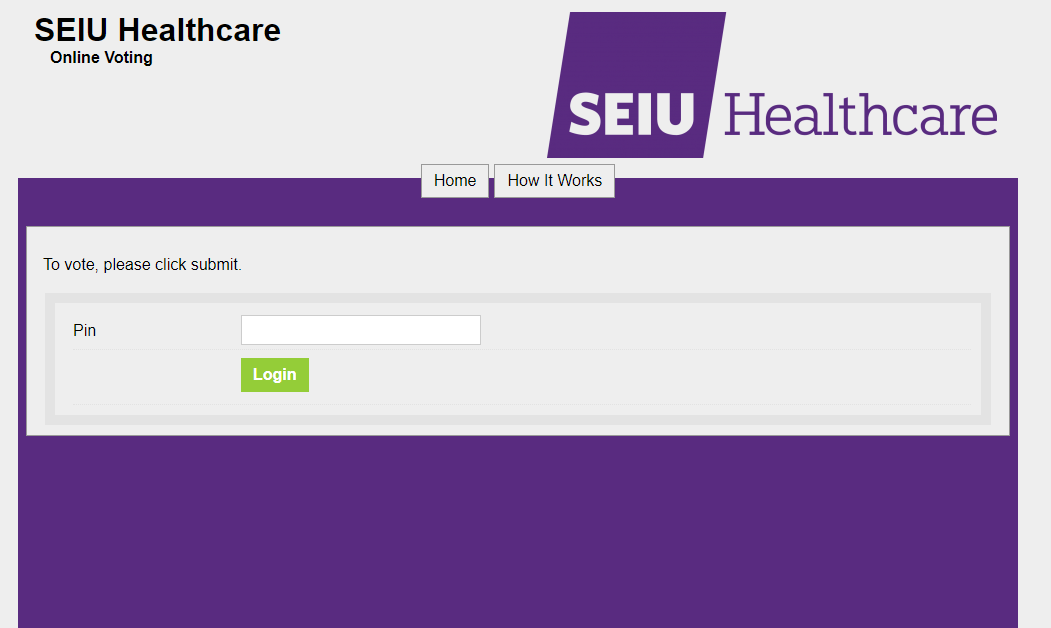
This is where you will type in the totally random one-time use 5-digit numeric pin you have received from SEIU Healthcare. Example: 12345
Note: If your pin doesn’t work, please contact the MSC at 1-877-672-7348 or via the live chat at www.seiuhealthcare.ca to be assigned a new pin immediately.
2. After hitting “Login”, you will be taken directly to your ballot or survey
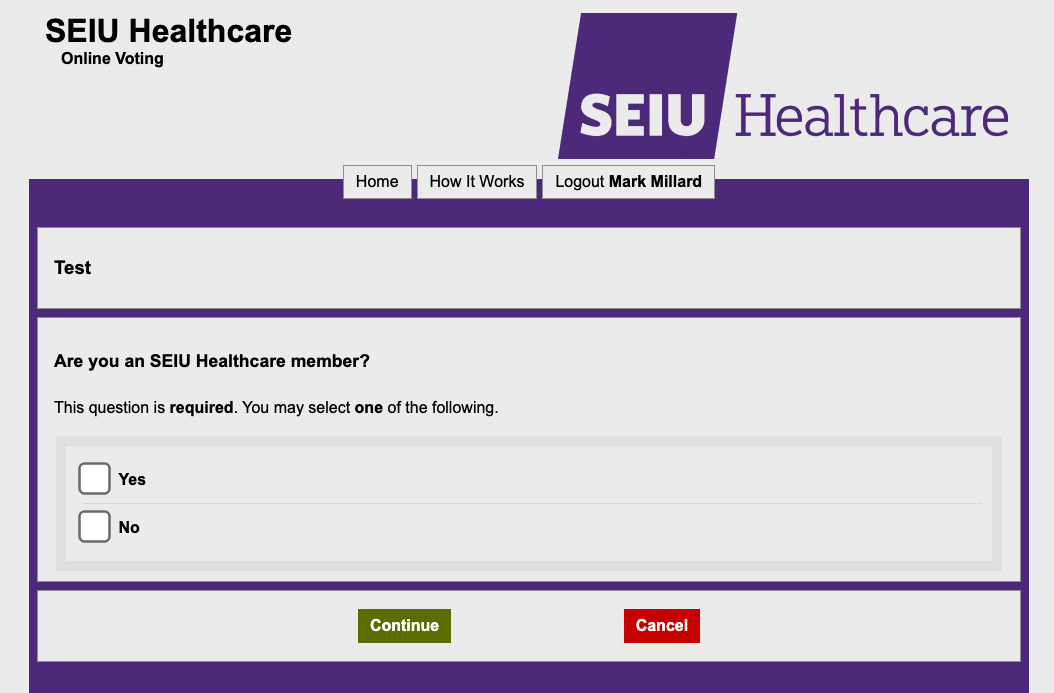
Here, you will simply click or tap the box directly to the left of your selection.
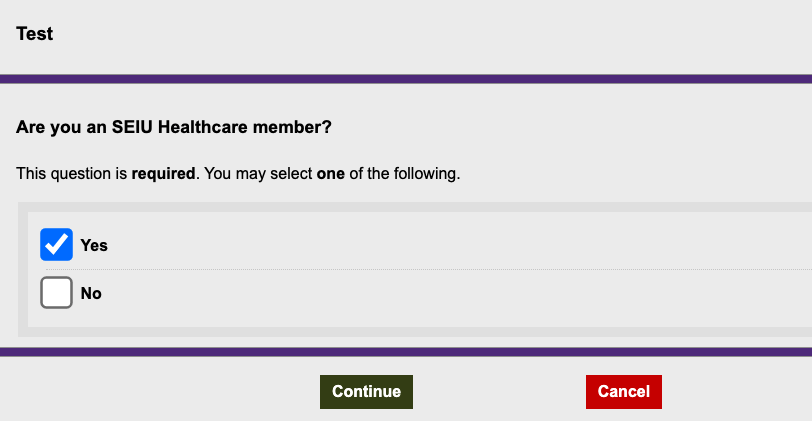
Once you see the checkmark appear in the box on your selection, you can hit “Continue”.
3. You aren’t finished yet!
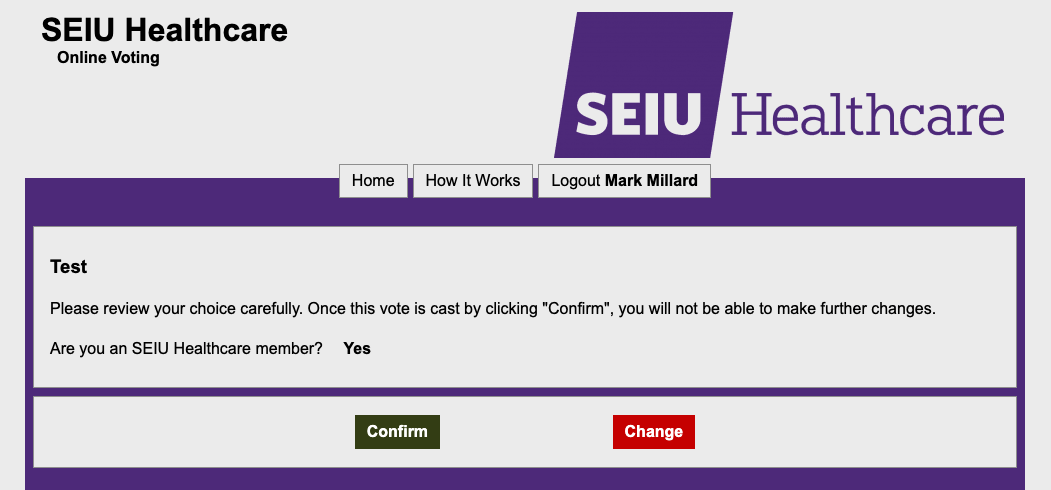
You will be taken to a confirmation page, which will allow you to review your ballot. If there is a mistake, simply hit the red “Cancel” button to return to your ballot. If everything is correct, simply hit the green “Confirm” button to cast your vote.
4. That’s it!
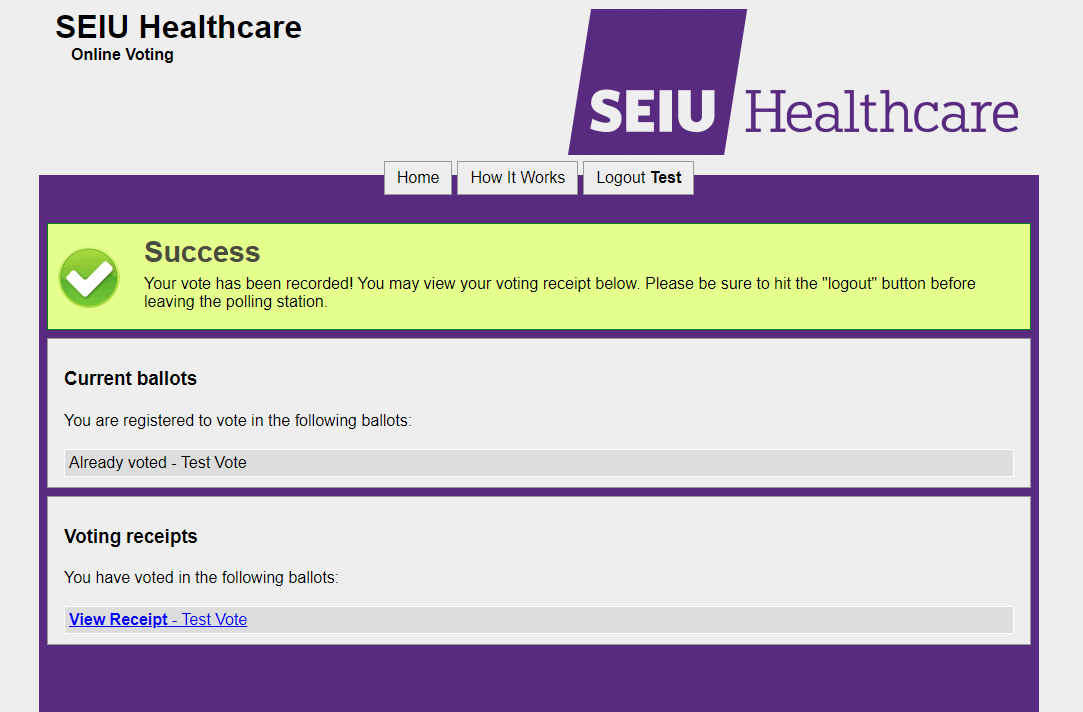
Once you see the green checkmark and “Success” page, your vote has been cast! Your randomized pin can no longer be used. Simply hit the “Logout” button in the top right box to complete the process.
